4.1 - Congruent Triangle Transformations
Highlight
What's been the best thing about your week so far?
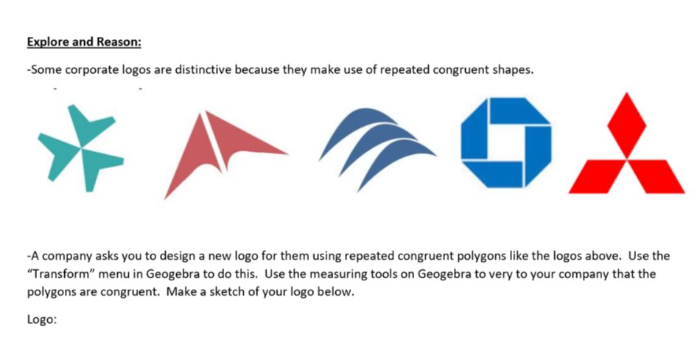
Use the polygon tool and the "Transform" menu to create a logo below that uses congruent transformation. Click the "More" button to see the "Transform" menu. Don't be afraid to add some color! :)
When you are done with the logo, complete examples 3 and 4 in the notes packet. Then, come back to this when you get to the first page of the 4.1B notes to do the 4 transformations below. :)
Perform the following transformations for each triangle below using the transformation tools:
1.) Reflect ABC over segment BC
2.) Translate DEF, using segment DF as your vector to translate across (going from D to F).
3.) Rotate GHI 180 degrees around point I.
4.) Rotate JKL 180 degrees around the midpoint of segment KL. You will need to create the midpoint using the midpoint tool  (Points menu).
After you have created all 4 triangles, use the angle measure tool and the segment measure tool to measure the angles and sides of all 8 triangles to see which sides and angles match up (aka "correspond") with each other.
(Points menu).
After you have created all 4 triangles, use the angle measure tool and the segment measure tool to measure the angles and sides of all 8 triangles to see which sides and angles match up (aka "correspond") with each other. 
 -When you have finished this, you can do the "Mystery Transformation" below it.
-When you have finished this, you can do the "Mystery Transformation" below it.
 (Points menu).
After you have created all 4 triangles, use the angle measure tool and the segment measure tool to measure the angles and sides of all 8 triangles to see which sides and angles match up (aka "correspond") with each other.
(Points menu).
After you have created all 4 triangles, use the angle measure tool and the segment measure tool to measure the angles and sides of all 8 triangles to see which sides and angles match up (aka "correspond") with each other. 
 -When you have finished this, you can do the "Mystery Transformation" below it.
-When you have finished this, you can do the "Mystery Transformation" below it. Congruent Triangle Transformations
Mystery Transformation
Describe the steps of the mystery transformation(s) that map the blue triangle onto the orange triangle. Be specific! :)
Mystery Transformation
Type your answer below of the steps you took to map the blue triangle onto the orange triangle:
Next...
Now that you are done with the Mystery Transformation, you can go back to the 4.1B notes and complete the examples. The Geogebra portion is finished. :)