Understanding Translations
To translate triangle ABC by vector DE, first select the "Translate Object by Vector" tool from the Transformations menu. Next, click on the triangle and then click on the vector. Notice that a translated triangle appears after clicking on the vector.
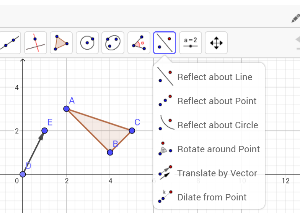
Compare and contrast the original triangle and the translated triangle.
Move any vertex of the original triangle.
What happens?
Move points D and E to change the vector.
What happens?
Click on the "Distance or length" button to measure and record the distances between points A and A', B and B', and C and C'. Do this by clicking on first one point, then the other.
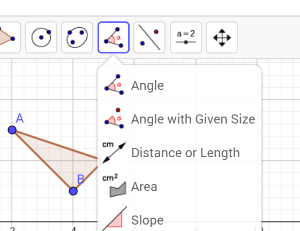
What do you notice about the segment lengths?