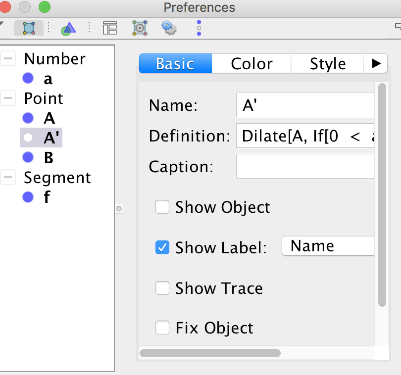Behind the Scenes: Slider Exercise 1
1) Plot 2 Points: A and B. Create a slider (name = a). Slider settings: Integer. Min = 0, Max = 1, Increment = 0.01
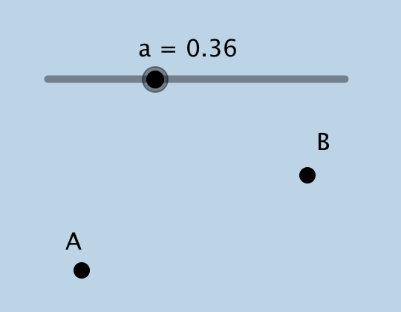
2) Type this command in the input bar. It IS case-sensitive!
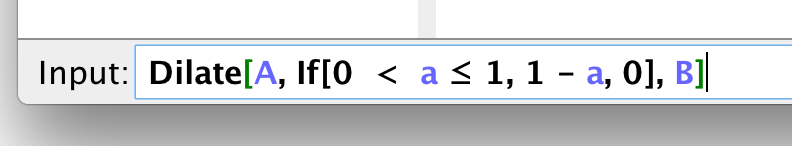
3) If you did step (2) correctly, you should get something that looks like this. Slide the slider back and forth. What do you notice?
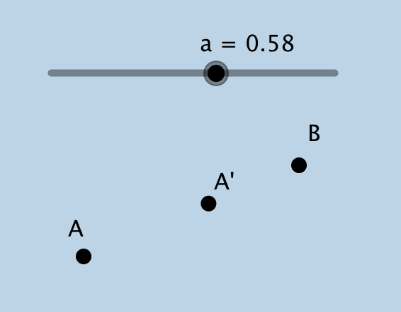
QUESTIONS TO CONSIDER BEFORE YOU PROCEED:
Where is the image of A = A' located when a = 0? Why is this?
How/why does this dilation of A about B with given scale factor (1-a) translate A' from A to B?
3) Construct segment with endpoints A and A'.
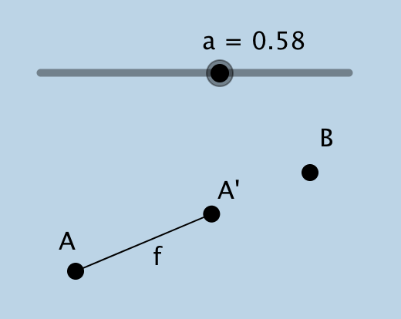
QUESTION TO CONSIDER:
As the slider a moves from a = 0 to a =1, A' moves from A to B. This gives the effect of segment with endpoints A, B dynamically being drawn. Yet at what value for a does this fail to accomplish this effect? How can we fix this?
4) How to "FIX" the "PROBLEM" at a = 0:
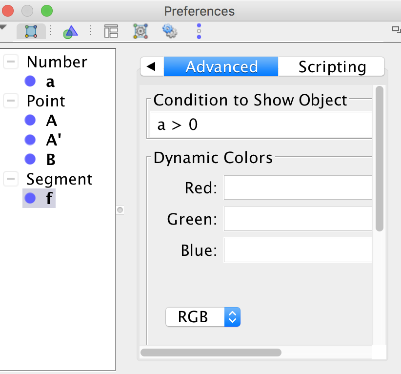
5) You can also HIDE point A', seeing there's no need to show it.