שימוש בסרגל גרירה
הסרגל גרירה מאפשר לנו ליצור משתנים
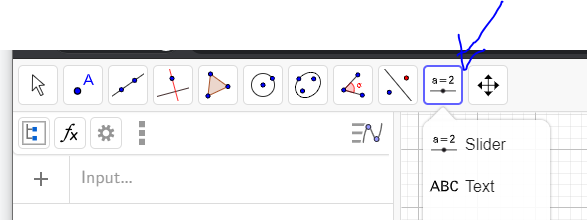
Click on any free place in the  Graphics View to create a slider for a number or an angle. The appearing dialog window allows you to specify the Name, Interval [min, max], and Increment of the number or angle, as well as the Alignment and Width of the slider (in pixels), and its Speed and Animation modality.
Note: In the Slider dialog window you can enter a degree symbol ° or pi (π) for the interval and increment by using the following keyboard shortcuts:
Graphics View to create a slider for a number or an angle. The appearing dialog window allows you to specify the Name, Interval [min, max], and Increment of the number or angle, as well as the Alignment and Width of the slider (in pixels), and its Speed and Animation modality.
Note: In the Slider dialog window you can enter a degree symbol ° or pi (π) for the interval and increment by using the following keyboard shortcuts:
- Alt-O for the degree symbol °
- Alt-P for the pi symbol π