Printing 3D models
What do I need to print 3D models?
For ptinting 3D models, you need a 3D model, a slicer that cuts your 3D model into slices, and a 3D printer.
The 3D model has to be watertight with walls that are thick enough to withstand the laws of physics and the file size should be at least below 30 MB, the smaller, the better. Also it needs to be smaller than the building space of your printer - otherwise, you need to cut the 3D model into smaller pieces.
This 3D model needs to be turned into so called G-CODE which is understandable by your 3D printer.
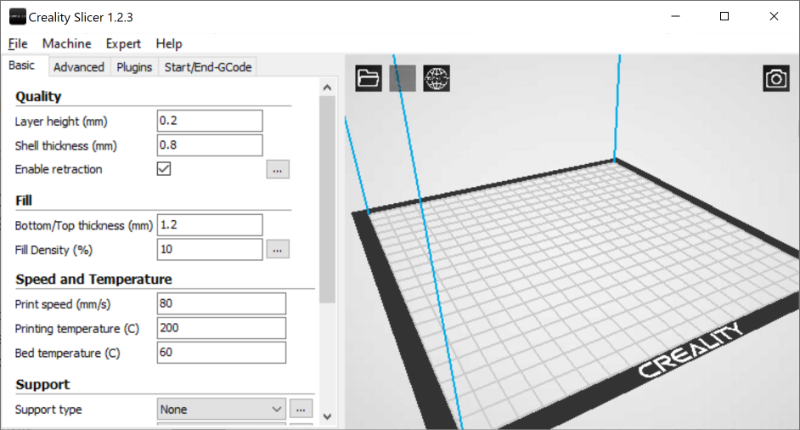
Connecting to a printer directly
Software exists that lets you connect to a printer directly.
Usually, a 3D printer comes with a slicer that was set to operate your type of printer by the manufacturer. They often have more than one 3D printer model they offer so sometimes, you might need to check the manual which printer you should choose.
Major pitfalls: installing a language you do not understand (even more careful with letters you can not read) or selecting the wrong 3D printer from the manufacturer.
But there is also software that has common slicers implemented and can operate the printer by manually setting the options. Careful! Using this can be quite cumbersome but gives you a lot of control you would not have otherwise.
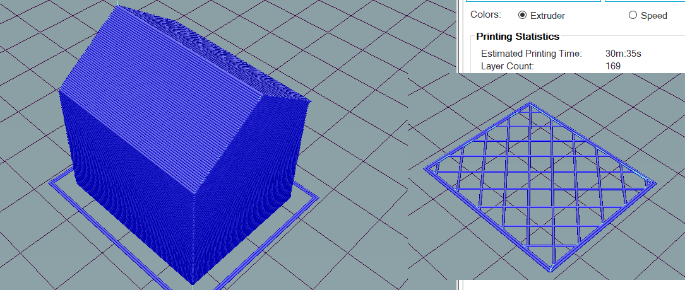
How do I start the printer?
Starting and stopping the printer depends on how you connect to it.
Usually, you take a storage device like an SD card or USB drive, slice, save the resulting G-CODE, go to your printer, insert the device and press "print" there. Please read the manual of the printer for this.
In our case, this is either done directly on the printer if the 3D model was stored on an SD card or indirectly by Repetierhost. After slicing you can choose to either save the G-CODE to your computer or to an SD card or to send it directly to your printer after pressing "print" in the Print Preview.
But do not be impatient, the nozzle for melting the filament needs some time to heat up. After the heating, the print will start automatically.
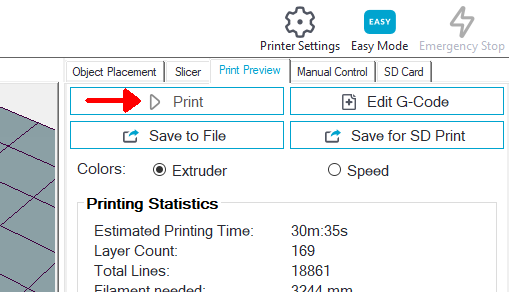
How do I stop the printer?
Also, the printer will stop automatically after your print is finished - no manual stopping needed.
In case of a bad print you do not want to finish you can stop the printer at "Manual Control" but it will not stop immediately to print. There are a few lines of G-CODE that are stored ahead on the printer to help overcome communication troubles with remote sources like your computer that will be carried out.
In case of any emergency it is best to not stop the printer but remove the power plug.
Always keep in mind that the nozzle is very hot to be able to melt the material!