Passing Values to Google Form
Submit any values or strings to a Google form (working as at May 2022)
On-click JavaScript of the "Submit" button
if (confirm("Confirm to submit?")) {
postDataToGoogle(
ggbApplet.getValue("ID"),
ggbApplet.getValueString("sname"),
ggbApplet.getValue("n1"),
ggbApplet.getValue("n2"),
ggbApplet.getValue("n3"),
ggbApplet.getValue("n4"));
}
Global JavaScript
function postDataToGoogle(ID,sname,n1,n2,n3,n4) {
var formURL = "https://docs.google.com/forms/d/1ISxJ5EFGRJ8DJkJ_fZBVJFZSLb1U2AdVpDKrva9e_fs/formResponse";
if (sname!=="") {
$.ajax({url:formURL, data: {
"entry.1832159614":ID,
"entry.1078480704":sname,
"entry.118362476":n1,
"entry.825951479":n2,
"entry.310748160":n3,
"entry.2121488058":n4},
type: "POST", dataType: "xml", statusCode:
{0: function(){alert("Successful!");},
200: function(){alert("Failed!");}}});
} else {alert("Data missing!");}
}
Note:
- The URL of the google ends with "/formResponse" instead of "/viewform".
- The entry IDs of the Google form can be checked by an extension in Chrome browser called "Web Developer".
Use of Web Developer
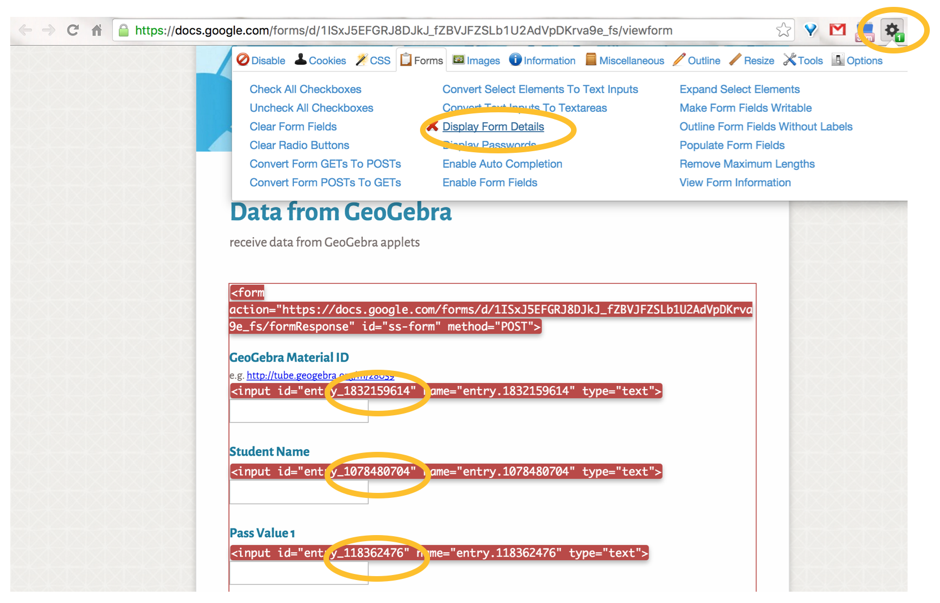
An Example: Rounding Quiz (with marks submission)
gMath 互動數學教室
http://www.gmath.hk