Putting Things in Perspective
Have you developed the habit of putting things in perspective?

OBJECTIVE: To learn how to select and use Perspectives and Views in GeoGebra Classic
Depending on the mathematics you want to use GeoGebra Classic for, you can select one of the default  Perspectives. Each
Perspectives. Each  Perspective displays those Views and other user interface components most relevant for the corresponding field of mathematics.
GeoGebra Classic provides the following Perspectives for mathematical objects:
Perspective displays those Views and other user interface components most relevant for the corresponding field of mathematics.
GeoGebra Classic provides the following Perspectives for mathematical objects:
Each Perspective offers its own Toolbar that contains a selection of Tools and range of Commands as well as Predefined Functions and Operators that allow you to create dynamic constructions with different representations of mathematical objects.
 Perspectives. Each
Perspectives. Each  Perspective displays those Views and other user interface components most relevant for the corresponding field of mathematics.
GeoGebra Classic provides the following Perspectives for mathematical objects:
Perspective displays those Views and other user interface components most relevant for the corresponding field of mathematics.
GeoGebra Classic provides the following Perspectives for mathematical objects:
1.  Graphing Graphing |
2.  Geometry Geometry |
3.  Spreadsheet Spreadsheet |
4.  CAS CAS |
5.  3D Graphics 3D Graphics |
6.  Probability Probability |
How to switch between perspectives
You can switch to another Perspective at any time by selecting the  Menu button in the upper right corner of the GeoGebra Classic app and selecting the Perspective you want from the
Menu button in the upper right corner of the GeoGebra Classic app and selecting the Perspective you want from the  Perspectives menu.
Perspectives menu.
 Menu button in the upper right corner of the GeoGebra Classic app and selecting the Perspective you want from the
Menu button in the upper right corner of the GeoGebra Classic app and selecting the Perspective you want from the  Perspectives menu.
Perspectives menu.How to add views
If you want more Views displayed side by side select the  Menu button in the upper right corner of the GeoGebra Classic app and choose the Views you want to add from the
Menu button in the upper right corner of the GeoGebra Classic app and choose the Views you want to add from the  View menu.
View menu.
 Menu button in the upper right corner of the GeoGebra Classic app and choose the Views you want to add from the
Menu button in the upper right corner of the GeoGebra Classic app and choose the Views you want to add from the  View menu.
View menu.Instructions
| 1. | 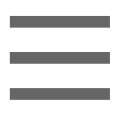 | Select the Menu button in the upper right corner of the GeoGebra Classic app. |
| 2. | | Open the Perspectives menu. |
| 3. |  | Select Graphing from the Perspectives menu to open the Graphing Perspective. |
| 4. | 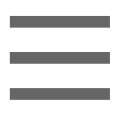 | Select the Menu button again. |
| 5. |  | Open the View menu. |
| 6. | | Select all the Views you want to be displayed side by side. |
| 7. | | Familiarize yourself with some Tools of the different Toolbars. |
| | | Note: If you select a Tool, a Tooltip appears explaining how to use this Tool. |
TRY IT YOURSELF ...
QUESTION 1: Describe in clear and concise language the Graphing Perspective of GeoGebra Classic.
QUESTION 2: Try opening just one view at a time. Then try opening 2 views together, 3 views together, 4 views together, and so on. Describe what happens to your working area. What do you think is the ideal number of views that you should keep open at the same time? Briefly explain.
TODAY you learned how to select and use Perspectives and Views in GeoGebra Classic.
Did you ENJOY your new experience?