Toblerone Modeling (Part 2)
Here's what the cross section of a Toblerone looks like:
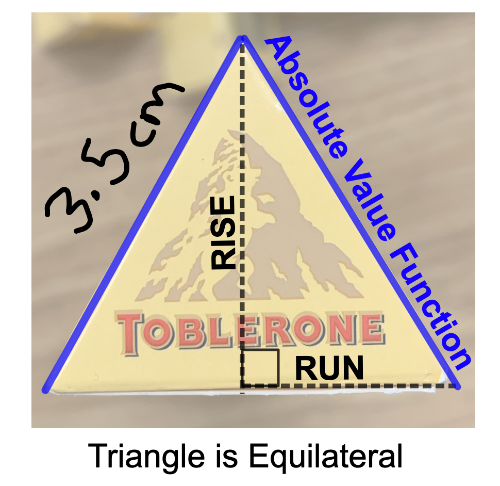
Given the triangle above is equilateral, determine the values of the RISE and RUN in the diagram above. Show your work below.
Use your results to create an absolute value function (below) that models this triangular cross section of the Toblerone. Note: The LARGE POINT on the zAxis is moveable.
Note the height of this triangular prism = 21 cm. Use this data and your results above to complete the activity below.
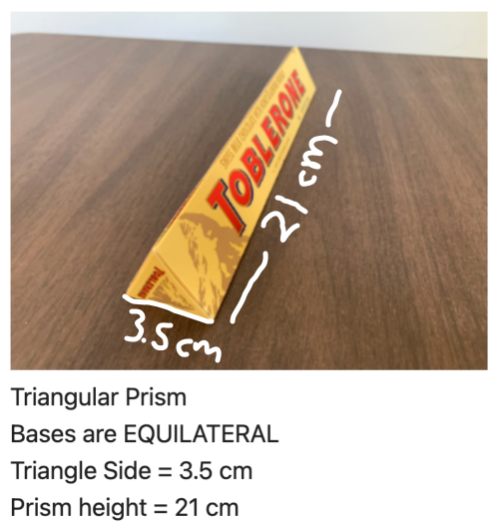
Note the absolute value surface drawn below. Change the coefficients of the function "a" below and change the domain restrictions to create an accurate 3D Model of the Toblerone shown above. (Note: Ignore the "0y" term).
After you finish your construction in the app above:
Go the 3 horizontal bars in the upper left corner. Press SAVE. Name your file Toblerone (2).
Go log into geogebra.org on your phone. Open your 3D construction in GeoGebra 3D Calculator on your phone. Use the AR feature to see how well your model fits the real Toblerone. As you do, be sure to record a screencast on your phone. When you're done, please AirDrop (or email) me your .mp4 file.