Tool for Exploring Color Palettes
A tool to create color palettes based on Iñigo Quilez's method: Procedural Color Palette
Change the values of A, B, C, and D manually, or by dragging the sliders.
To get the values just click the button Export Data
Sample Output:
A = (0.5, 0.5, 0.5); B = (0.5, 0.5, 0.5); C = (1, 1, 1); D = (0, 0.333, 0.637);Also check the full details here: Using a procedural color palette in GeoGebra
This tool is particularly useful in GeoGebra, so you don't have to change the color scheme of objects manually, from RGB to HSV.
Here is an example: https://www.geogebra.org/m/ysczgrya
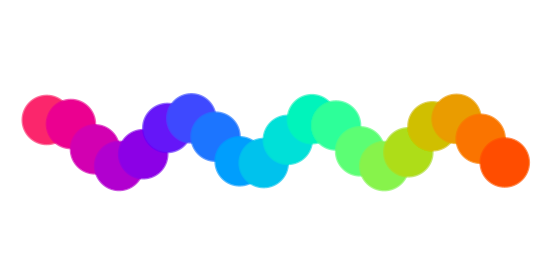
Note: There is another similar tool developed by Karsten Schmidt available here: Cosine Gradient Generator
If you like this applet, you can support me in Patreon:
https://www.patreon.com/jcponce
∞ Thanks! :)