Activity #24__Angle Side Angle Triangle
Activity Goal:
In this activity, you will be given a real life situation. Based on given information, you will create a right triangle (given 2 angles and 1 included side) and answer several questions.
Modeling with Mathematics
You are measuring the height of a spruce tree. You stand 45 ft away from the base of the tree. The tree is exactly vertical, meaning it's 90 degrees from ground. You measure the angle of elevation from the ground to the top of the tree to be 59 degrees. Find the height "h" of the tree to the nearest foot.
See the image below to see what the diagram should look like.
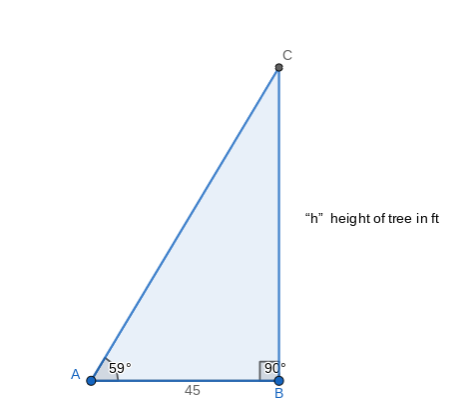
DIRECTIONS (if you need help)
Try to make the triangle without looking at the directions below.
1. Using the Segment with Given Length tool, create a line segment that is 45. The line segment might be too long, so go under Settings and choose Zoom to Fit. You should now have a line segment AB.
2. Using the Distance or Length tool, verify that the line segment AB is 45.
3. Using the Angle with Given Size tool, click point B, then click point A, enter 59 degrees and choose counterclockwise.
4. Create a Ray AB'. (will hide point B' later).
5. Using the Angle with Given Size tool, click point A, then point B, enter 90 degrees and choose clockwise.
6. Create a Ray BA' (will hide A' later).
7. Create the point C where the 2 rays cross.
8. Now hide the points A' and B', as well as the two rays.
9. Use the polygon tool to create the triangle ABC.
10. Stop here and compare your triangle to the triangle above.
11. Now measure the line segment BC.