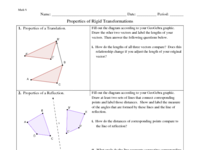9-30-25 Properties of Rigid Transformations
Warm-Up: Triangle Angle Sum Theorem
Use the applet below to answer the following questions:
a. What do all three angles in the triangle add up to? Does this seem to remain true if you change the size and shape of the triangle?
b. Will this sum above always be true? Use the Rotation icons to investigate this fact.
*If you right click on any unlabeled angles you can see the angle measures.
10-01-24 Properties of Rigid Transformations
1. Properties of a Translation
a. Translate triangle ABC along the vector that takes B to G.
**Select the vector tool  and draw a vector starting at point B and ending at point G. Then, select the translate by vector tool
and draw a vector starting at point B and ending at point G. Then, select the translate by vector tool  , click on triangle ABC, and then click on the vector.
b. Draw another vector from point A to A', and from C to C'. You should now have three sets of vectors, each connecting a pair of corresponding points. Measure the distance of each vector by using the distance measuring tool
, click on triangle ABC, and then click on the vector.
b. Draw another vector from point A to A', and from C to C'. You should now have three sets of vectors, each connecting a pair of corresponding points. Measure the distance of each vector by using the distance measuring tool  , and selecting each pair of corresponding points (as an example, click on A followed by A' with the tool selected).
, and selecting each pair of corresponding points (as an example, click on A followed by A' with the tool selected).
 and draw a vector starting at point B and ending at point G. Then, select the translate by vector tool
and draw a vector starting at point B and ending at point G. Then, select the translate by vector tool  , click on triangle ABC, and then click on the vector.
b. Draw another vector from point A to A', and from C to C'. You should now have three sets of vectors, each connecting a pair of corresponding points. Measure the distance of each vector by using the distance measuring tool
, click on triangle ABC, and then click on the vector.
b. Draw another vector from point A to A', and from C to C'. You should now have three sets of vectors, each connecting a pair of corresponding points. Measure the distance of each vector by using the distance measuring tool  , and selecting each pair of corresponding points (as an example, click on A followed by A' with the tool selected).
, and selecting each pair of corresponding points (as an example, click on A followed by A' with the tool selected). 2. Properties of a Reflection
a. Reflect quadrilateral ABCD over line v.
*Select the reflect about line tool  , click on quadrilateral ABCD, then select line v.
b. Pick two pairs of corresponding points, say B and B', and C and C' and draw a line segment
, click on quadrilateral ABCD, then select line v.
b. Pick two pairs of corresponding points, say B and B', and C and C' and draw a line segment  between them. Select the point tool
between them. Select the point tool  , and mark each intersection point formed between the line of reflection and your lines connecting your corresponding points.
c. Measure the distance from the line of reflection to each pair of corresponding points using the distance tool
, and mark each intersection point formed between the line of reflection and your lines connecting your corresponding points.
c. Measure the distance from the line of reflection to each pair of corresponding points using the distance tool  . As an example, you are measuring the distance from the line of reflection to B and the distance from the line of reflection to B'.
d. Pick one of your lines connecting a pair of corresponding points, and measure the angle formed between that line and your line of reflection using the angle measure tool
. As an example, you are measuring the distance from the line of reflection to B and the distance from the line of reflection to B'.
d. Pick one of your lines connecting a pair of corresponding points, and measure the angle formed between that line and your line of reflection using the angle measure tool  .
.
 , click on quadrilateral ABCD, then select line v.
b. Pick two pairs of corresponding points, say B and B', and C and C' and draw a line segment
, click on quadrilateral ABCD, then select line v.
b. Pick two pairs of corresponding points, say B and B', and C and C' and draw a line segment  between them. Select the point tool
between them. Select the point tool  , and mark each intersection point formed between the line of reflection and your lines connecting your corresponding points.
c. Measure the distance from the line of reflection to each pair of corresponding points using the distance tool
, and mark each intersection point formed between the line of reflection and your lines connecting your corresponding points.
c. Measure the distance from the line of reflection to each pair of corresponding points using the distance tool  . As an example, you are measuring the distance from the line of reflection to B and the distance from the line of reflection to B'.
d. Pick one of your lines connecting a pair of corresponding points, and measure the angle formed between that line and your line of reflection using the angle measure tool
. As an example, you are measuring the distance from the line of reflection to B and the distance from the line of reflection to B'.
d. Pick one of your lines connecting a pair of corresponding points, and measure the angle formed between that line and your line of reflection using the angle measure tool  .
.
3. Properties of a Rotation
a. Rotate triangle ABC around point P 75 degrees counterclockwise.
**Select the rotate around point tool  , click on triangle ABC, then click on point P. Type in an angle of 75 degrees, and select counterclockwise.
b. Draw a line segment from C to point P. Then, draw a line segment from C' to P. *You can use any pair of corresponding points, it does not have to be C and C'.
c. Measure the angle formed using the angle measuring tool
, click on triangle ABC, then click on point P. Type in an angle of 75 degrees, and select counterclockwise.
b. Draw a line segment from C to point P. Then, draw a line segment from C' to P. *You can use any pair of corresponding points, it does not have to be C and C'.
c. Measure the angle formed using the angle measuring tool  .
d. Measure the distance from P to your two corresponding points using the distance tool
.
d. Measure the distance from P to your two corresponding points using the distance tool  .
e. Rotate triangle ABC around point P again, this time using an angle measure of your choosing. Repeat steps b-d again, and see if the same relationships hold true.
.
e. Rotate triangle ABC around point P again, this time using an angle measure of your choosing. Repeat steps b-d again, and see if the same relationships hold true.
 , click on triangle ABC, then click on point P. Type in an angle of 75 degrees, and select counterclockwise.
b. Draw a line segment from C to point P. Then, draw a line segment from C' to P. *You can use any pair of corresponding points, it does not have to be C and C'.
c. Measure the angle formed using the angle measuring tool
, click on triangle ABC, then click on point P. Type in an angle of 75 degrees, and select counterclockwise.
b. Draw a line segment from C to point P. Then, draw a line segment from C' to P. *You can use any pair of corresponding points, it does not have to be C and C'.
c. Measure the angle formed using the angle measuring tool  .
d. Measure the distance from P to your two corresponding points using the distance tool
.
d. Measure the distance from P to your two corresponding points using the distance tool  .
e. Rotate triangle ABC around point P again, this time using an angle measure of your choosing. Repeat steps b-d again, and see if the same relationships hold true.
.
e. Rotate triangle ABC around point P again, this time using an angle measure of your choosing. Repeat steps b-d again, and see if the same relationships hold true.
4. Determining the Line of Reflection Example 1
a. Determine where the line of reflection is located to map triangle ABC on to triangle XYZ.
i. Start by drawing the line of reflection using the Line tool  .
ii. Use the Reflect about Line tool
.
ii. Use the Reflect about Line tool  , select triangle ABC then your line of reflection. If you are correct, you should now see triangle A'B'C'' mapped on to triangle XYZ. If not, adjust your line of reflection until ABC is mapped on to XYZ.
, select triangle ABC then your line of reflection. If you are correct, you should now see triangle A'B'C'' mapped on to triangle XYZ. If not, adjust your line of reflection until ABC is mapped on to XYZ.
 .
ii. Use the Reflect about Line tool
.
ii. Use the Reflect about Line tool  , select triangle ABC then your line of reflection. If you are correct, you should now see triangle A'B'C'' mapped on to triangle XYZ. If not, adjust your line of reflection until ABC is mapped on to XYZ.
, select triangle ABC then your line of reflection. If you are correct, you should now see triangle A'B'C'' mapped on to triangle XYZ. If not, adjust your line of reflection until ABC is mapped on to XYZ. 5. Determining the Line of Reflection Example 2
a. Determine where the line of reflection is located to map quadrilateral ABCD on to quadrilateral WXYZ.
i. Start by drawing the line of reflection using the Line tool  .
ii. Use the Reflect about Line tool
.
ii. Use the Reflect about Line tool  , select ABCD then your line of reflection. If you are correct, you should now see quadrilateral A'B'C'D' mapped on to quadrilateral WXYZ. If not, adjust your line of reflection until ABC is mapped on to XYZ.
, select ABCD then your line of reflection. If you are correct, you should now see quadrilateral A'B'C'D' mapped on to quadrilateral WXYZ. If not, adjust your line of reflection until ABC is mapped on to XYZ.
 .
ii. Use the Reflect about Line tool
.
ii. Use the Reflect about Line tool  , select ABCD then your line of reflection. If you are correct, you should now see quadrilateral A'B'C'D' mapped on to quadrilateral WXYZ. If not, adjust your line of reflection until ABC is mapped on to XYZ.
, select ABCD then your line of reflection. If you are correct, you should now see quadrilateral A'B'C'D' mapped on to quadrilateral WXYZ. If not, adjust your line of reflection until ABC is mapped on to XYZ. 6. Determining a Rotation Example 1
a. Determine the number of degrees, direction, and the location of the center of rotation to map triangle ABC on to triangle WXY.
i. Start by plotting a point for your center of rotation.
ii. Using the Rotate around Point tool  , select ABC then your center of rotation. Type in the number of degrees for the rotation and whether the rotation is clockwise or counterclockwise. If you are correct, you should now see triangle A'B'C' mapped on to triangle XYZ. Adjust your center of rotation and the number of degrees appropriately if A'B'C' is not mapped on to XYZ.
, select ABC then your center of rotation. Type in the number of degrees for the rotation and whether the rotation is clockwise or counterclockwise. If you are correct, you should now see triangle A'B'C' mapped on to triangle XYZ. Adjust your center of rotation and the number of degrees appropriately if A'B'C' is not mapped on to XYZ.
 , select ABC then your center of rotation. Type in the number of degrees for the rotation and whether the rotation is clockwise or counterclockwise. If you are correct, you should now see triangle A'B'C' mapped on to triangle XYZ. Adjust your center of rotation and the number of degrees appropriately if A'B'C' is not mapped on to XYZ.
, select ABC then your center of rotation. Type in the number of degrees for the rotation and whether the rotation is clockwise or counterclockwise. If you are correct, you should now see triangle A'B'C' mapped on to triangle XYZ. Adjust your center of rotation and the number of degrees appropriately if A'B'C' is not mapped on to XYZ. 7. Determining a Rotation Example 2
a. Determine the number of degrees, direction, and the location of the center of rotation to map quadrilateral ABCD on to quadrilateral WXYZ.
i. Start by plotting a point for your center of rotation.
ii. Using the Rotate around Point tool  , select then your center of rotation. Type in the number of degrees for the rotation and whether the rotation is clockwise or counterclockwise. If you are correct, you should now see quadrilateral A'B'C'D' mapped on to quadrilateral WXYZ. Adjust your center of rotation and the number of degrees appropriately if A'B'C'D' is not mapped on to WXYZ.
, select then your center of rotation. Type in the number of degrees for the rotation and whether the rotation is clockwise or counterclockwise. If you are correct, you should now see quadrilateral A'B'C'D' mapped on to quadrilateral WXYZ. Adjust your center of rotation and the number of degrees appropriately if A'B'C'D' is not mapped on to WXYZ.
 , select then your center of rotation. Type in the number of degrees for the rotation and whether the rotation is clockwise or counterclockwise. If you are correct, you should now see quadrilateral A'B'C'D' mapped on to quadrilateral WXYZ. Adjust your center of rotation and the number of degrees appropriately if A'B'C'D' is not mapped on to WXYZ.
, select then your center of rotation. Type in the number of degrees for the rotation and whether the rotation is clockwise or counterclockwise. If you are correct, you should now see quadrilateral A'B'C'D' mapped on to quadrilateral WXYZ. Adjust your center of rotation and the number of degrees appropriately if A'B'C'D' is not mapped on to WXYZ. 8. Reflections vs. Rotations
Experiment with each set of reflections and rotations. Are their certain sets of transformations that seem to place the image of quadrilateral ABCD in the same location?