Download a 3D model from GeoGebra
Each 3D object can be downloaded as an STL for 3D printing
For downloading your Augmented Reality maze you have to be logged in to a GeoGebra account.
You then either create a maze using this account or you copy an existing example from this book to your account.
You then have to open the example in the GeoGebra App version.
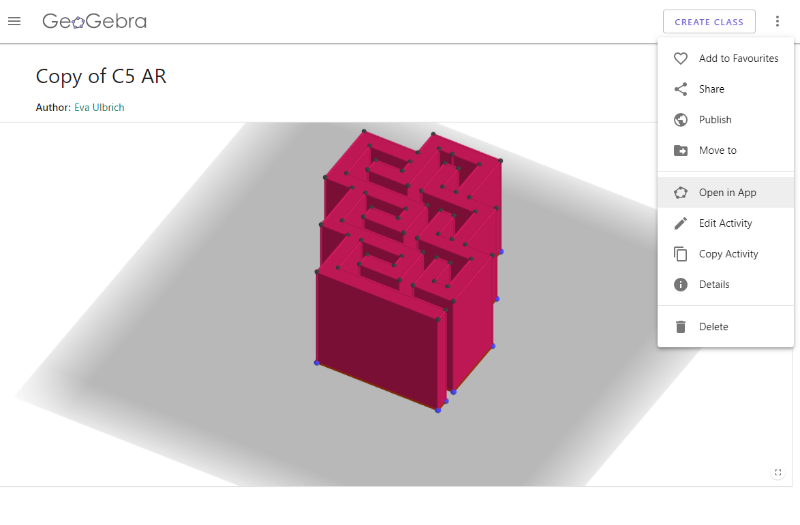
Select properties!
Now, you can choose which height you wish to print it out with.
In case you want the maze smaller or higher, just drag the corners up or down!
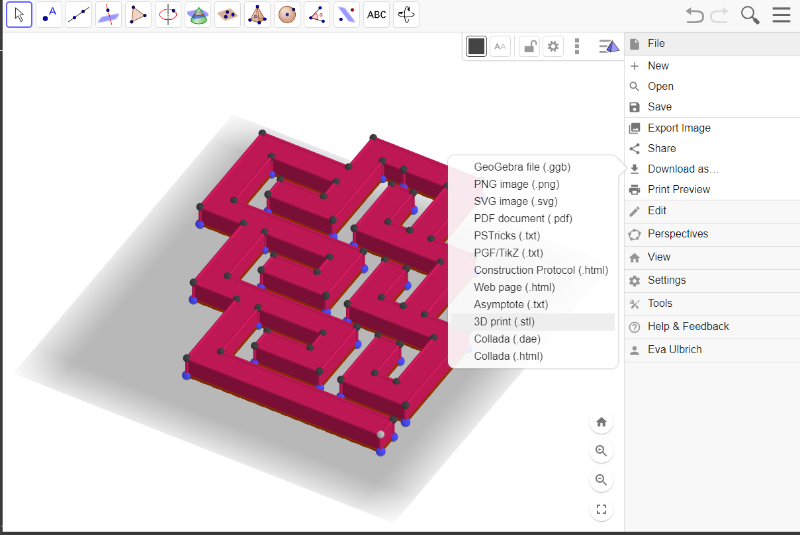
Properties for downloading
Choose filled solid as a download option - this should give you nice results for the 3D printing model!
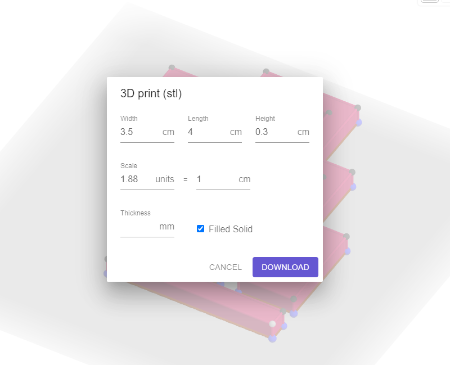
Observations we made:
- there are huge differences in printing time in relation to the volume. This means that your students will experience first hand what it means to have a different volume.
- placing the maze to the printer has an effect on printing time as well. For a hexagonal layout, your students will have to turn some of the blocks. This will teach them about rotation.
- you can scale the maze which also will have an impact on printing time. This will first hand teach them about scaling.