Messing With Mona: Rotating a Figure
1. Rotate mona using the red slider. Fill in the table below with the coordinate points of each corner of the picture for different rotations.
Note: a is in radians. Radians are increments of pi used in geometry and beyond. You can change a to degrees according to this table.
| Degrees | a |
| 0 | 0 |
| 90 | 1.57 |
| 180 | 3.14 |
| 270 | 4.71 |
| 360 | 6.28 or 0 |
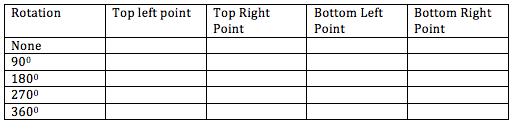
2. Record observations you have about the relationship between points and rotations.
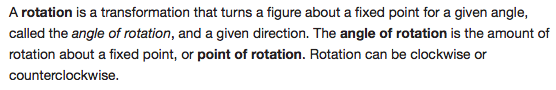
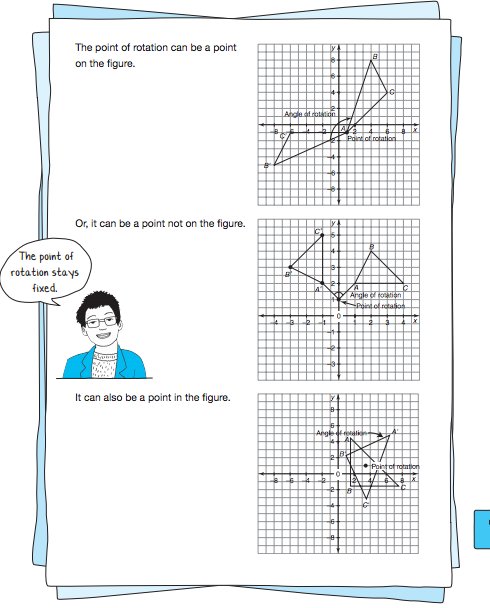
Watch this youtube video on rotating triangles around the origin.
Rotations of a figure around the origin can be done according to a specific pattern. While you don't have to memorize and use this pattern, it can be very useful.
Watch this video on the pattern that you can use.
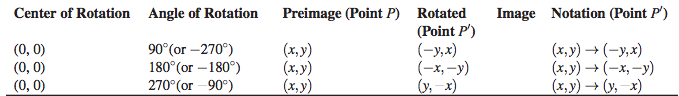
If you are still having trouble, try checking out this page.
Answer this on your sheet:
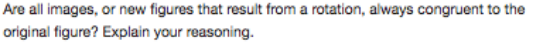
Log into IXL and work through P.7 Rotations: Graph the Image. If you pass the section, you can move on to the Carnegie.
Now, open your Carnegie books to Chapter 7.3 on page 408 in Volume 1. Work through as much of the chapter as you can. This chapter goes over rotating degrees other than factors of 90 and rotating about points other than the origin. This will be a little more challenging. If you need a protractor, they are in the left orange drawer in the colorful drawers next to my desk. Please return them neatly before you go.