Enlarge 2D shapes with sf 2 and 3
1. The letter L
Rearrange the points of the blue and red shapes such that:
(a) the blue (second) shape is an enlargement scale factor 2 of the green L (the first shape on the left)
and
(b) the red (third) shape is an enlargement scale factor 3 of the green L shape (the first shape on the left).
Use the check boxes to help if you need it or to check when you're done.
2. The letter F
Rearrange the points of the blue and red shapes such that:
(a) the blue (second) shape is an enlargement scale factor 2 of the green F (the first shape on the left)
and
(b) the red (third) shape is an enlargement scale factor 3 of the green F shape (the first shape on the left).
Use the check boxes to help if you need it or to check when you're done.
3. The Cross
Rearrange the points of the green and blue shapes such that:
(a) the green (first) shape is an enlargement scale factor 0.3333... of the red cross (the third shape on the right)
and
(b) the blue (second) shape is an enlargement scale factor 0.5 of the red cross (the third shape on the right).
Use the check boxes to help if you need it or to check when you're done.
4. A triangle
When enlarging a diagonal side it is helpful to count across and up (or down).
The angles of a triangle stay the same after enlarging.
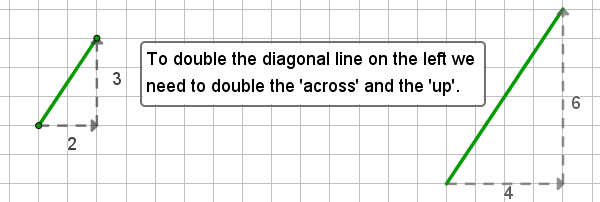
Rearrange the points on the blue triangle (on the right) so that it is an enlargement scale factor 2 of the green triangle (on the left).
5. Two more triangles
Rearrange the points on the blue triangles (on the right) so that they are an enlargement scale factor 2 of the green triangles (on the left).
When done, check the angles to make sure that the angles on the triangles on the right match the angles on the triangles on the left.
6. Flight
Use the polygon tool to make a copy of this creature. You may choose to use scale factor 1 (the same size) or scale factor 2 (double).
When done check the angles match from the original drawing to the new drawing. You may use the angle tool to or drag the first creature over the second.
7. The Hexagon and its Shadow
Move the points of the blue shape to make your own 6 sided shape. Use the slider to enlarge your shape. Notice what happens to the length of each side when the shape is enlarged. Notice what happens to the size of each angle when the shape is enlarged. Note that 'enlarging' by a scale factor less than one makes a smaller version.