Golden rectangle zoom step by step
Animated GIF
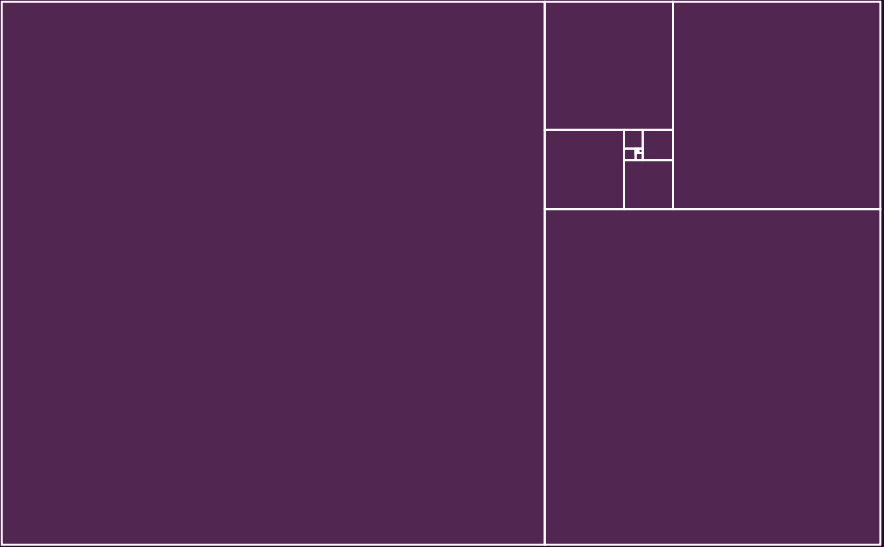
First step : construct a square (poly1) a a point E. Define phi (the golden ratio) and this sequence in blue.
Step 2
Create
F=A + phi (B - A) and G=D + phi (B - A) to construct the red diagonals and their intersection H.
When E is in H the puzzle is perfect.
Create the circle of center I going through H.
Create a slider a =0...1 for the animation.
Finally redefine E as :
Rotate(H,a*360°,I)
to make it rotate around I on the circle.
Animate a.
More fun.
Instead of poly1, in the sequence you can put a list of things like {poly1, arc} where arc is the quarter of the circle.