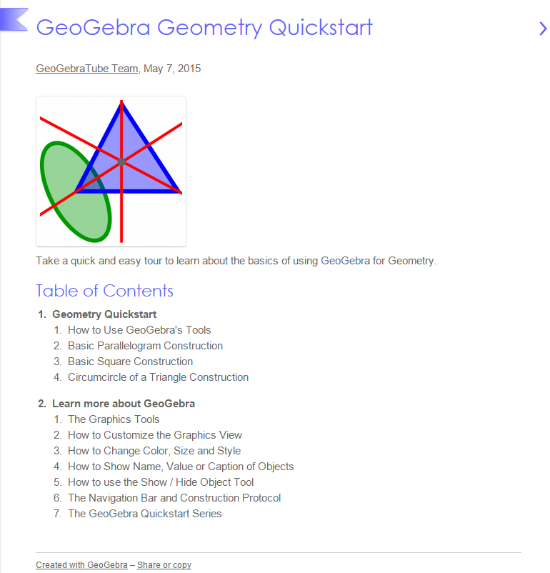Geometry Quickstart Info
General Information
The  GeoGebra Geometry Quickstart introduces users to the basic use of the Graphics View Tools by completing a set of geometric constructions (i.e. parallelogram, square, and circumcircle of a triangle).
It provides information about
GeoGebra Geometry Quickstart introduces users to the basic use of the Graphics View Tools by completing a set of geometric constructions (i.e. parallelogram, square, and circumcircle of a triangle).
It provides information about
 GeoGebra Geometry Quickstart introduces users to the basic use of the Graphics View Tools by completing a set of geometric constructions (i.e. parallelogram, square, and circumcircle of a triangle).
It provides information about
GeoGebra Geometry Quickstart introduces users to the basic use of the Graphics View Tools by completing a set of geometric constructions (i.e. parallelogram, square, and circumcircle of a triangle).
It provides information about
- customizing the Graphics View,
- enhancing constructions using the Style Bar, and
- using the Navigation Bar and Construction Protocol to explore the construction steps
Content
Chapter 1: Geometry Quickstart
- How to Use GeoGebra's Tools
- Basic Parallelogram Construction
- Basic Square Construction
- Circumcircle of a Triangle Construction
- The Graphics Tools
- How to Customize the Graphics View
- How to Change Color, Size and Style
- How to Show Name, Value or Caption of Objects
- How to use the Show / Hide Object Tool
- The Navigation Bar and Construction Protocol