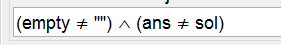feedback by a text
feedback in a text
Instead of using dynamic colors of in addition to it, you can show correction feedback in text. Next applet shows a green text Correct! when the given answer is correct an a red text Try again! when it isn't.
See in next applet how it works and try adding these texts following the Construction Steps.
Try it yourself...
Construction steps
| 1 |  | Select the Text Tool and create a text Correct. Color it green. Define the condition to show as ans = sol. |
| 2 |  | Select the Text Tool and create a text Try again. Color it red. Make it appear if the Input Box isn't empty and ans isn't equal to sol: |