Interaction with two 3D views using JavaScript
Deprecated!
Another option here:
https://geogebra.github.io/integration/example-api-sync.html
Description
Interacting with two 3D views
Method
First, search "ggbElem" in browser's "View Source" of this page.
For example, the id of the first applet is 26235910, the id of the second applet is 26235875.
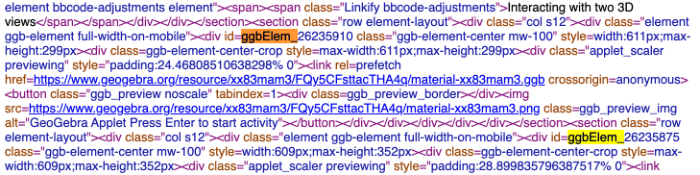
In the first applet there is a slider with name 'ar'.
In the second applet there are two sliders 'a' and 'b'.
Open the properties of the slider 'a' in the second applet. Then go to Scripting->On Update to enter the following lines:
var i = ggbApplet.getValue("a");
ggbApplet26235910.setValue("ar",i);
Don't forget to select the JavaScript option before clicking on OK button.
That's it! Enjoy!